Help using the browser extension
Install the plugin
Download the plugin - Flixr download and open the file, specifying Firefox as the program to open the XPI file with. Alternatively, dragging the file to the browser should also work.
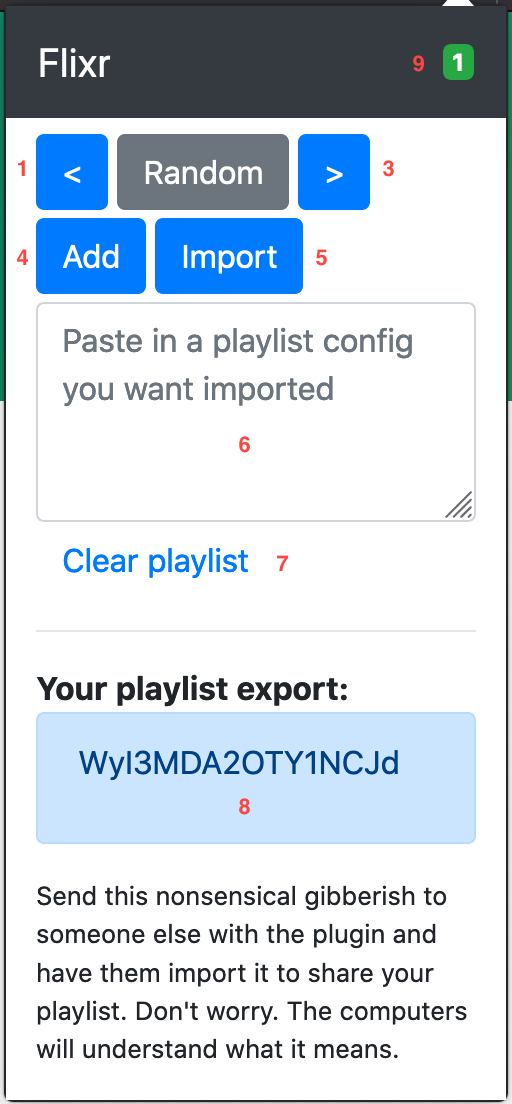
Introduction
- The previous button. If you are watching something on the playlist, it will navigate you to the episode just prior, or to the start of the list if you are not currently watching something from the playlist.
- The random button. Takes you to a random show episode on the current playlist.
- The next button. If you are watching something on the playlist, it will navigate you to the episode just after, or to the start of the list if you are not currently watching something from the playlist or if you happen to be at the end of the playlist.
- The add button. This adds the show and episode you are currently watching to your playlist.
- The import button (5) and text box (6). Paste a playlist export that someone sent you or that you have saved to the text box, and then click this button. It will import the playlist. It will not keep your old playlist items, so be careful about when you import and ensure you have a backup of your playlist.
- (covered above for 5)
- The clear button. This clears the current playlist. It will not keep your old playlist items, so be careful about when you import and ensure you have a backup of your playlist.
- Your current playlist key. This changes each time you add or remove something from your playlist. Send this to someone and have them import it to share your playlist with them.
- Playlist indicator. This tells you how many shows are currently on your playlist.
Navigate to Netflix via the website, find a show to watch
Just as the title says, the plugin can only add shows to it’s playlist. Find something to watch. When you find something, click the add button (#4 in the screenshot) to add it to your current playlist.
Navigate to another show
Click one of the next/previous/random buttons (#1-3 in the screenshot) once you have shows added to your playlist to go to a show on your playlist.
Export your playlist
When you have a playlist that you want to share, grab the base 64 text (#8 in the screenshot). There will be NOTHING readable in that box that IS NOT the export code. You need the entire code in order for it to work properly.